



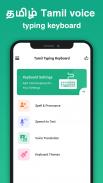




Tamil Voice Typing Keyboard

Description of Tamil Voice Typing Keyboard
Tamil Voice Typing Keyboard is an application designed to facilitate the typing of Tamil text using voice commands on Android devices. This app provides a user-friendly interface for those who wish to communicate in Tamil without the need for extensive knowledge of the language's script. By utilizing voice recognition technology, users can easily dictate their messages in Tamil, making it an efficient tool for both casual conversations and professional communication.
The app incorporates several features aimed at enhancing the user experience. One of the primary functionalities is its ability to convert spoken English into Tamil text. Users can simply speak in English, and the app will transcribe their words into Tamil. This feature is particularly beneficial for those who may not be familiar with typing in Tamil but are comfortable speaking the language. It allows for seamless communication without the barrier of typing skills.
Moreover, Tamil Voice Typing Keyboard includes an in-built Tamil keypad, enabling users to type directly in Tamil whenever they choose. This dual functionality means that individuals can switch between voice typing and traditional typing methods effortlessly. The app provides suggestions for the next word, streamlining the typing process and improving efficiency for users.
The interface of the app is designed to be straightforward and easy to navigate. Users can quickly access the voice typing feature and switch to the Tamil keypad with minimal effort. The app's design ensures that users can communicate effectively without getting overwhelmed by complex functionalities.
Additionally, the application supports copying and pasting functionalities. This feature allows users to easily copy translated text from the app and use it in other applications or platforms. This flexibility is essential for individuals who engage in conversations across multiple platforms, as it enhances the overall usability of the app.
The Tamil Voice Typing Keyboard works as a default keyboard on Android devices. Users do not need to download any additional keyboard applications, making it convenient to incorporate into their daily communication practices. The app also allows users to toggle between English and Tamil typing with ease, catering to bilingual users or those who need to communicate in both languages frequently.
In terms of performance, the app provides quick translations and responses, ensuring that users can maintain a smooth flow of conversation. The voice recognition technology is designed to accurately capture spoken words and convert them into text, even in varying accents and speech patterns. This capability makes it accessible to a broader audience, including those who may have different dialects or ways of speaking.
Security and privacy are also considered in the design of Tamil Voice Typing Keyboard. User data is not stored or shared without consent, which is a crucial aspect for individuals who value their privacy when using mobile applications. This focus on security reassures users that they can communicate freely without concerns about their information being misused.
The app is particularly useful for individuals looking to connect with friends, family, or colleagues who speak Tamil, as well as for anyone interested in learning the language. By enabling users to engage in conversation in their native language, the app fosters a sense of community and connection.
For those who are not native Tamil speakers but wish to learn, the app serves as a helpful tool for practicing pronunciation and writing. Users can listen to their dictated words and phrases, allowing for a more immersive language learning experience. This aspect of the app can be valuable for students or individuals who are in the process of acquiring Tamil language skills.
The Tamil Voice Typing Keyboard is suitable for a variety of communication needs, whether for personal use or professional correspondence. Its versatility and range of features make it a comprehensive tool for anyone looking to type or communicate in Tamil effectively.
With its combination of voice recognition and traditional typing capabilities, the app stands out as a practical solution for those navigating the complexities of language input on mobile devices. The ease of use, coupled with its focus on Tamil language support, positions the Tamil Voice Typing Keyboard as an essential application for Tamil speakers and learners alike.
Incorporating these various features, the app addresses the needs of its users, providing a reliable method for communicating in Tamil. By offering both voice and text input options, it ensures that individuals can choose the most suitable method for their communication preferences, enhancing the overall user experience.
Users interested in utilizing this tool can easily download Tamil Voice Typing Keyboard on their Android devices and begin typing in Tamil with confidence.

























